Create
More
Winning
Ad
Creatives
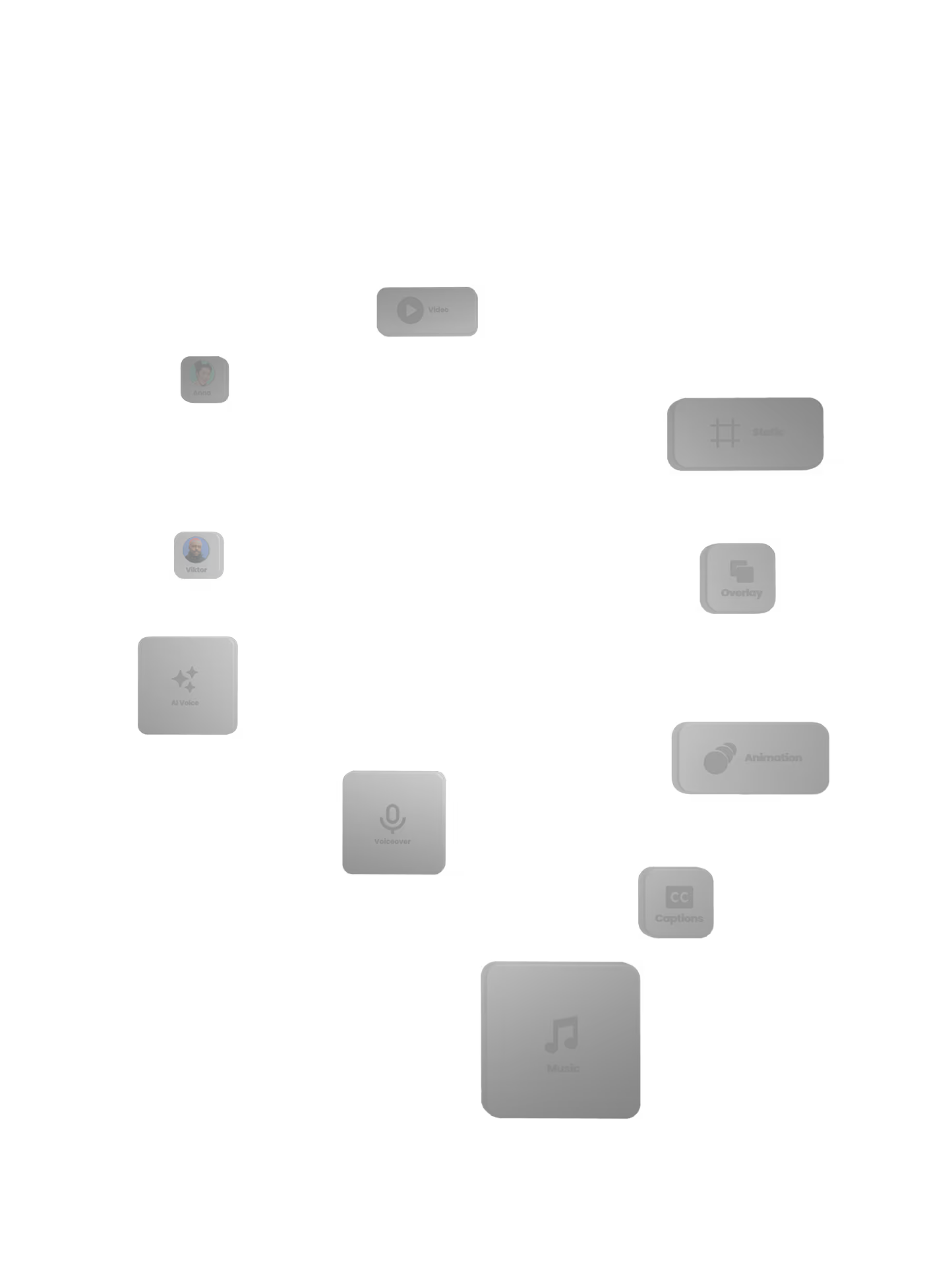

Uncover what works
Break down ad creatives by concept, angle, creator, format, and more – to identify the elements that truly drive performance.
Visual Ad Insights
Every key metric at your fingertips – so you can make smarter, faster creative decisions without digging through messy dashboards.
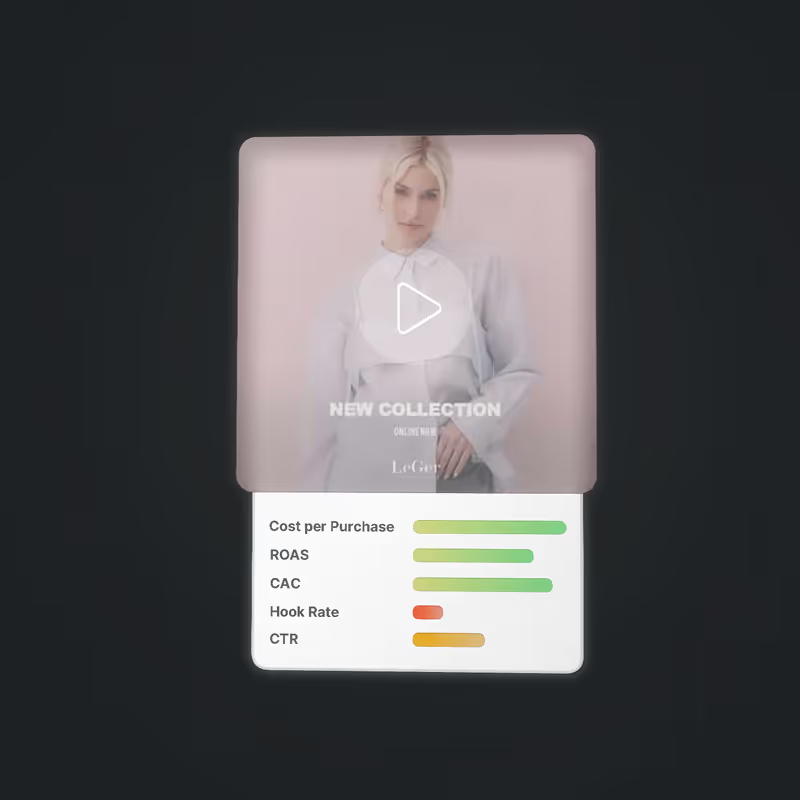

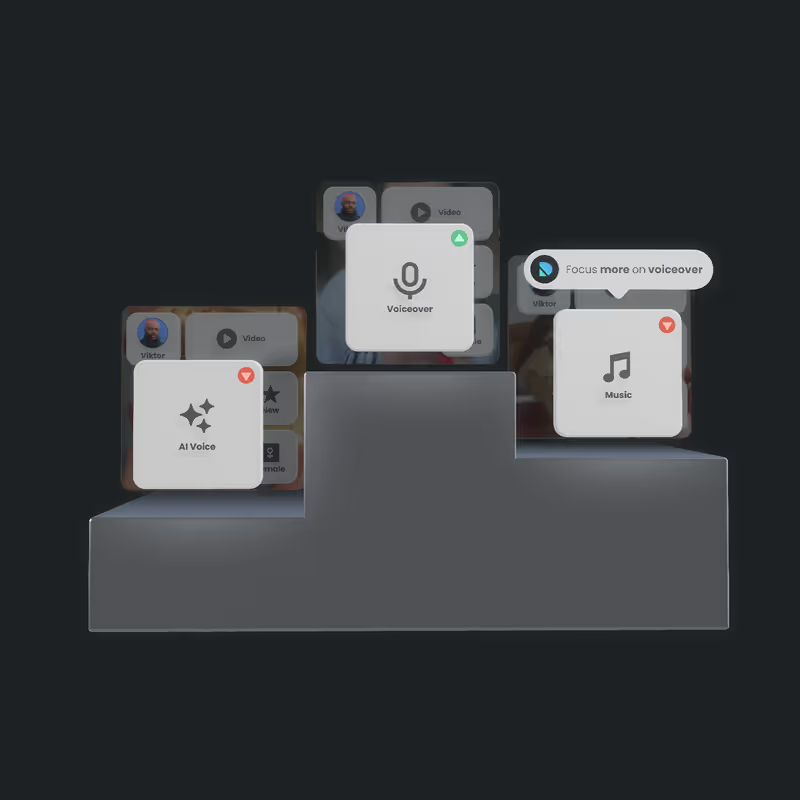
No More Guesswork
Instantly identify your top-performing ads, spot creative trends, and get clear next steps to level up your creative strategy.
The Missing Link
Where Creative meets Performance: A unified dashboard that keeps both teams in sync - no more silos.
























No more tabs, just DatAds.
Unify all your ad platforms, attribution tools, and even ChatGPT prompts – all in one place. Start your free trial, make better creative decisions, and give your brain some breathing room.
DatAds is the go-to platform for marketing and creative teams who want to instantly understand which creatives actually perform — what’s driving their success, and use those insights to create your next winners.
Superpowers for Agencies
Creative reporting for agencies that have no time to waste. Keep track of all customers and platforms, save time when reporting and find out what really works — faster, clearer, across channels.
Clarity
for Brands
Creative clarity for in-house teams that want to scale based on data. DatAds shows you your top performers, explains their success factors and provides smart suggestions for your next creative test.


Need help deciding? Or ready to get started?






















